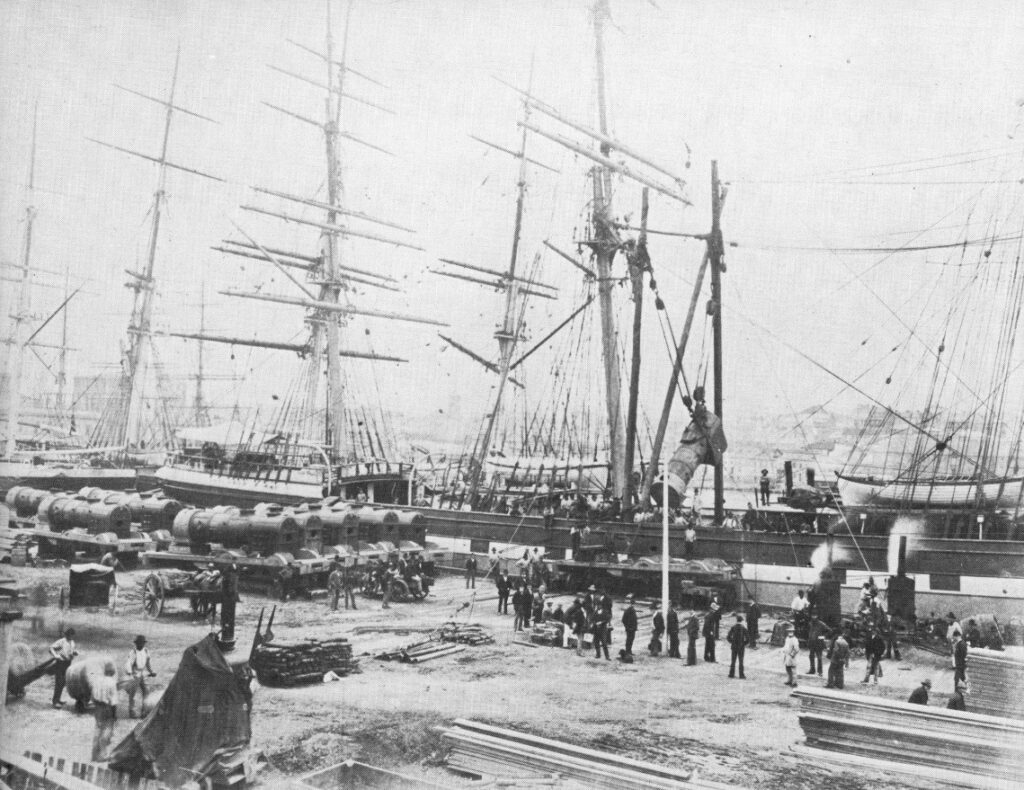Updated to provide a more flexible loan and return service, gaining in autonomy and privacy when taking documents.
The operation is very simple, you just have to have your library card to hand, as the first thing you will have to do is scan the card through the barcode reader on the machine.
Once you have opened the session, you have to choose the function you want to use:
– Take a document on loan: ‘Loan’ button and place all the books you want to take at the same time on the machine’s plate.
– Return a document: ‘Return’ button and put the documents on the plate and make sure that all the documents have been returned. Once they have been returned, place the documents in the drawer in the same cabinet as the self-checkout machine.
– Renew a document: ‘Renew’ button. You will see a list of the documents you have on your card. Then, you have to select the ones you want to renew and click on ‘Renew’.
– By clicking on the button ‘My account’ you can consult all the documents you have, the return dates, etc.
If you don’t have your card with you, remember that you can always download it from the BibliotequesXBM application, which allows you to have more than one card on your mobile phone.